Thanks to Wayne Sanderson for writing this FAQ entry.
Question: How do I connect to the Internet, use email, and browse the web? [Magic Cap 1.0/1.5]
If you subscribe to an Internet Service Provider other than AOL, you can connect to your account and send and receive mail, and in most cases web pages too, using Presto!Mail & Presto!Links software.
The available versions of these applications are:
- Presto!Mail 1.0
- Presto!Mail 1.5 & Presto!Links 1.5
- Presto!Mail 2.0 & Presto!Links 2.0
Presto!Mail 1.0 is the original product, originally marketed by Active Paper Inc., and now discontinued and no longer supported. This application allows you to connect to a dialup UNIX shell e-mail account to send and receive messages. (If you don’t know what a UNIX shell account is, don’t worry. You probably don’t have one, and most ISPs are paranoid about giving out any more because of hackers- They get around best from these accounts, or so the ISPs think) There is no web access with this first app.
Presto!Mail 1.5 & Presto!Links 1.5 are the first of the two applications that allow dialup access to your PPP account on your ISP or corporate LAN. (PPP stands for Point to Point Protocol, the most common connection method for individual users dialing into a network) It consists of 6 packages: Presto!Mail, Presto!Links, Presto!Diner, Presto!PPP, Presto!Data, and Internet Setup.
This app is not stable for very long, and you will experience cleanups every so often that will leave the PPP, Data and Diner packages packed up. Resetting the packed up packages alleviates the problem until it gets wobbly again; Just unpacking them and going on invites much more frequent cleanups and packups. Advice- Get Presto!Mail 2.0 & Presto!Links 2.0
Presto!Mail 2.0 & Presto!Links 2.0 is the final incarnation of the MagicCap 1.x MIME style encoded rich content mail client and web browser. It consists of only two packages instead of the previous version’s six, and is quite stable over long periods. Its setup and controls work exactly the same as 1.5, but you will find it much more usable. Additionally, the 2.0 Presto!Links browser has the ability to download and directly install packages from a web or web/FTP link, provided the download site is properly configured.
Question: How do I install and use these applications?
Presto!Mail 1.0 can be installed and used from the internal memory on the PIC-1000 and the Envoy 100, since the package housing the application takes up not much more than 100k. Using a 1 megabyte or larger SRAM card is recommended however, as memory resources on the PIC-1000 are scant and you need to preserve all that you can in order to get acceptable speed and reliability. You can load it and go on the Envoy 150, PIC-2000 and PIC-2000A with no problems.
Presto!Mail 1.5 & Presto!Links 1.5, however, must be kept on an SRAM card when it is used on the PIC-1000/Envoy 100 because the six packages mass over 500k in size, about 150k more memory than a personalized PIC-1000/Envoy 100 communicator has available. Again, Envoy 150, PIC-2000 and PIC-2000A units can load all of the packages and go with no problems, although if you plan to do any web browsing beyond one or two pages, keeping at least the Presto!Links package on an SRAM card is recommended, as it eats big blocks of memory while working.
Presto!Mail 2.0 & Presto!Links 2.0, while only two packages instead of the six Presto!Mail 1.5 & Presto!Links 1.5 packages, takes up almost exactly the same 500+ k of memory as the previous version, and cannot successfully be operated in PIC-1000/Envoy 100 communicators Main Memory space, and must be loaded on an SRAM card. As before, Envoy 150, PIC-2000 and PIC-2000A units can load all of the packages and go with no problems.
Again, to send and receive internet mail you need a dialup PPP account with either an Internet Service Provider, or a corporate lan to which you have access. You need to install Presto!Mail, version 2.0 is best, and Presto!Links too if you want to try web access with the communicator as well.
Enter the info for the connection in Internet Setup such as the number to dial, your Login name, Password, numerical DNS (Domain Name Server) IP address (Internet Protocol, the IP in TCP-IP), the names of the POP (Post Office Protocol) and SMTP (Simple Mail Transport Protocol) servers, and in the case of a corporate or school LAN with a firewall, the numerical IP address of the Proxy Server, and the Port Number. Don’t worry if you don’t know what these thing are or what they do- only the machines have to. You can get all of this info from your ISP’s Customer Service rep, or in the case of a School or Corporate LAN, your System Administrator. It is a good idea that you keep this info on a notecard in the notebook so that if you need to reset the Presto! packages you have the setup data where you can easily get to it. Keep a hard copy of the setup info too, hidden someplace safe, just in case your SRAM card becomes corrupted, which they do from time to time.
Presto!Mail works pretty well, albeit slow compared to desktop systems. The only problems consistenty found with it are that it chokes on some MIME message formats and if you have over around 75 messages in the mailbox the device can crash trying to get the report it takes on the mailbox before it downloads any messages. You can clear out all your messages by going to the Presto!Diner, tapping the Mailbox Summary icon, then stopping the Summary process after it scans no more than 15 messages, and collect and clear those messages off of the server, then repeat the process until you have all of the mail and the mailbox is empty. Again, just allowing the device to get a Mailbox Summary with more than 75 or so messages in the mailbox risks a crash and cleanup if you don’t stop the process at around message 15.
If you consistently have a load of more than 100+ messages every time you log into your account, or if you are one of those folks who archives your mail by not deleting it from the server, you are in for a rough time with Presto!Mail.
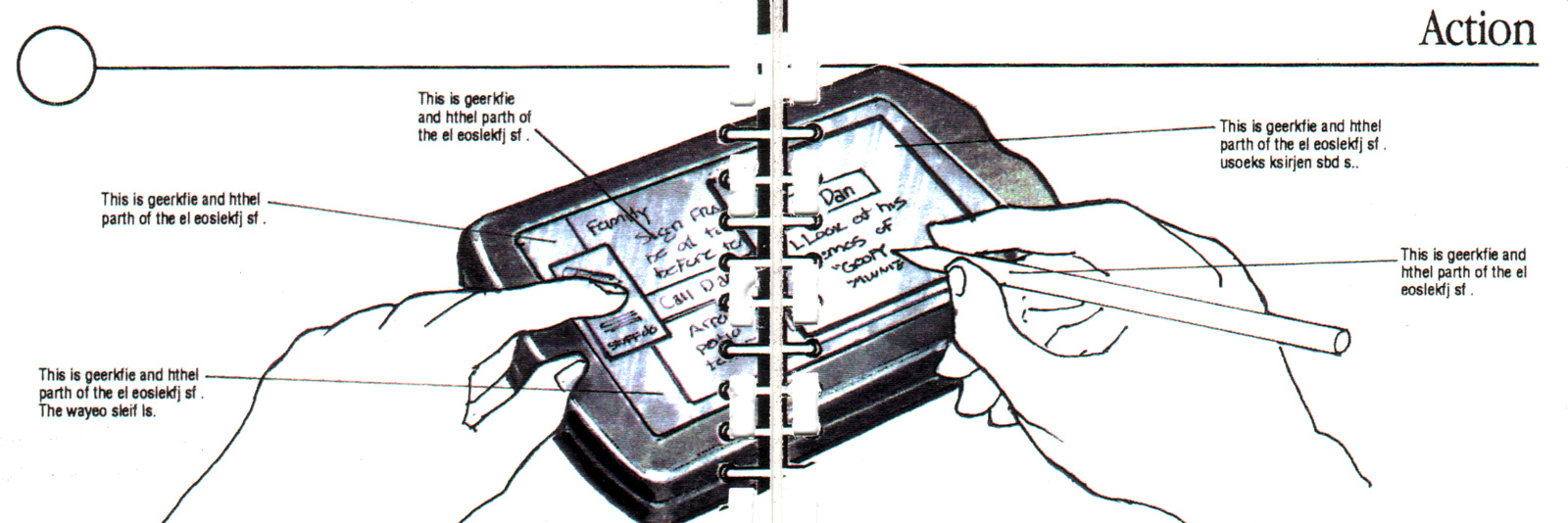



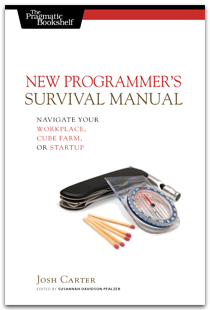
Share this post
Twitter
Google+
Facebook
Reddit
LinkedIn
StumbleUpon
Pinterest
Email