
Operating System: Magic Cap 1.0, later 1.5.
Pros: ARDIS radio modem, sturdy clamshell design, two PC Card slots.
Cons: Price of ARDIS radio service, non-backlit screen, slow-mo user experience.
History
Motorola products from the 90’s were built to last, and the Envoy was no exception. It was the StarTAC of Magic Cap devices–flip design and indestructible. The first thing you’d notice is the antenna, which is exactly what the marketing folks wanted. The engineers said they would have preferred to build the antenna into the display housing.
That antenna brought with it both good and bad. On the good, you could run data over the ARDIS network while on-the-go. You couldn’t use it as a phone, however, as data was slow and VoIP didn’t exist at the time anyway. On the bad side was paying for ARDIS. I was chatting with an Envoy early-adopter who used it for email for exactly one month. He loved it until got a $400-ish bill from ARDIS and that was that.
The Envoy had flash ROM so the Magic Cap 1.0 devices could be upgraded to 1.5. In addition to the upgrade program, Motorola released an Envoy 150 which shipped with 1.5 and also a novel screen coating. Motorola’s “holographic screen,” as we called it in-house, apparently reflected off-axis light back to the user’s eyes, so when you held the device right, the screen looked noticeably brighter. The electronics underneath were the same.
There’s a very minor bit of trivia around the Envoy and the Magic Cap user interface. While the user interface was very nearly identical to the other Magic Cap devices, there was a small signal strength indicator at the very top, in the name bar. The interface designers needed to account for this, so they added an option to the Magic Cap simulator: “Place Fried Egg in Name Bar.” This would put a fried egg icon in the name bar, with the same location and size as the Envoy signal strength indicator.
This Envoy was kindly donated to the Magic Cap device gallery by Mike Shaw.
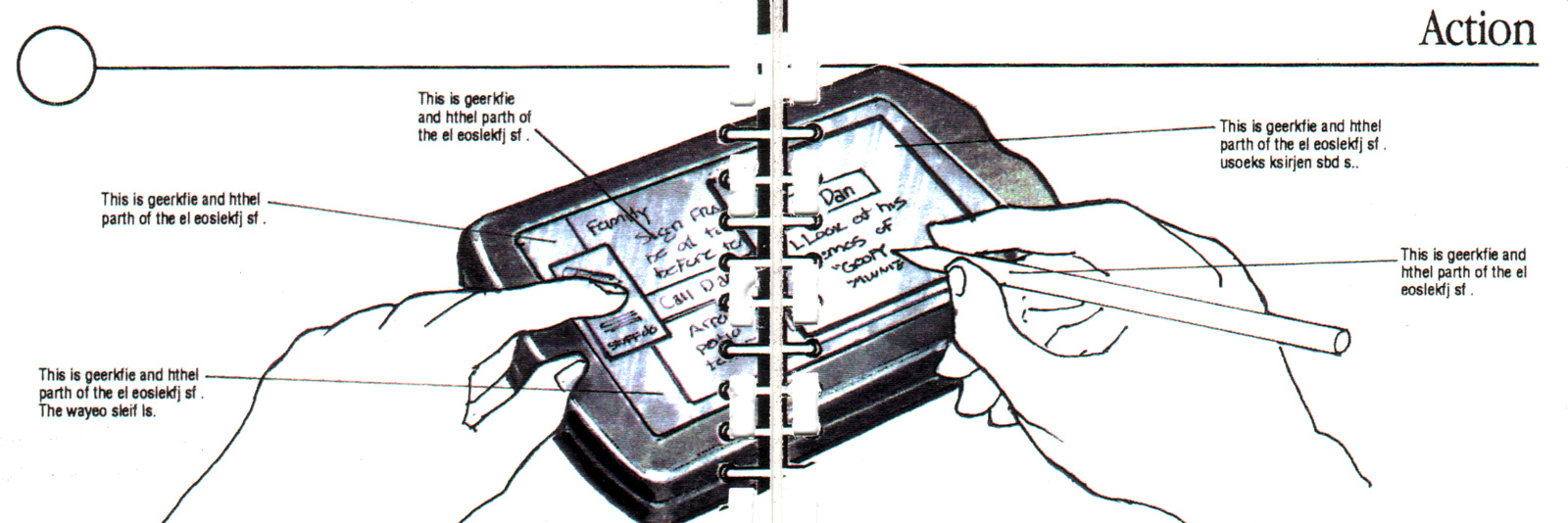



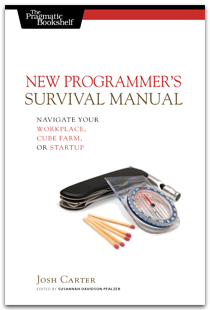
Share this post
Twitter
Google+
Facebook
Reddit
LinkedIn
StumbleUpon
Pinterest
Email