When I first moved to Silicon Valley I worked crazy hours. I loved my job and I needed to prove myself, so I was coding like crazy. That translates to typing like crazy, and it wasn’t long before that caught up with me. This article covers my ensuing experience with ergonomic keyboards and the Dvorak keyboard layout.
Rewind to 1995. I could type pretty fast on a normal keyboard. My touch typing was not textbook proper, but hey, it worked fine for me. I started getting worried when I would go home and I could still feel the tension in my forearms and wrists. I figured that if I was going to be a programmer geek for any decent amount of time, I’d have to fix those problems pronto.
I got to talking to Eric Townsend, a coworker of mine who owned the wackiest keyboard I had ever seen. It was a Kinesis Contoured keyboard. I found myself fascinated enough to drop the $300 (at the time) to get one myself.

The Kinesis Contoured Keyboard
Getting used to the Kinesis was rough for the first couple days. I wasn’t a proper touch-typist at the time, so I had to re-program each finger’s muscle memory. Kinesis ships an excellent “adaptation exercises” book with their keyboard, so I went through all of the book, and that certainly helped. After about two weeks I was back up to my previous speed. Now I’m much faster than I’ve ever been, and I touch type perfectly.
The Kinesis has several significant design features not found on other ergonomic keyboards. First, the keys are in vertical columns. This matches the natural motion of your fingers, as opposed to most keyboards which force you to make diagonal moves between key rows. Second, the key well is concave, matching the sweep of your fingers. Third, the essential space, backspace, and modifier keys are under your thumbs, always in reach. This is a huge bonus for programmer geeks who constantly use keyboard shortcuts.
Without fail, people notice a Kinesis on your desk. It always draws a puzzled look followed by, “what the heck kind of keyboard is that?” My hand-painted one (above) of course prompts even more puzzlement (“how do you know what keys to hit?”).
I now own four Kinesis Contoured keyboards, three older PS/2 models and one USB. As you can guess from the picture, I’ve used them thoroughly and continue to do so daily. They’re so much better than a traditional keyboard, I simply won’t use anything else. I’ve had zero repetitive strain problems since my switch.
Kinesis vs. Everything Else
It seems that other manufacturers have the following theory about making an “ergonomic” keyboard: split the keys down the middle, charge twice as much. While I have no objection to splitting the keyboard, that simply isn’t enough. The traditional staggered arrangement of key rows is a throwback to typewriters and it doesn’t match human anatomy. Curiously, most ergo keyboards also have a convex shape, making non-home-row keys even further of a stretch from the home row than normal. As best I can reason, these keyboards are nothing more than marketing gimmicks.
The Dvorak Keyboard Layout
One year after buying my first Kinesis keyboard I decided I’d switch to the Dvorak key layout. This change was gratuitous at the time, as my RSI problems were gone by that point. I argued to myself that I was thinking ahead – better safe than sorry – and in fact it has played out well in the end.
Problem is, you can’t just decide to switch to Dvorak and, poof!, start typing away. It’s a painfully slow process. Expect it to take a month before you’re reasonably good, and two months before you’re back to normal speed. Perhaps start over a long holiday and drill the heck out of it. You’ve got years and years of muscle memory to reprogram.
Why Bother?
The Dvorak layout isn’t about speed so much as comfort. There are tons of arguments out there, but here’s my take: I’m faster on Dvorak than I was on QWERTY, but maybe 10% tops. That’s not worth it. What is worth it is the very significant comfort difference on traditional keyboards. Just look carefully at the layout: it makes sense. Your hands and fingers don’t need to move around nearly as much on Dvorak as they do on QWERTY.
So what’s the deal with traditional keyboards, after I just got done praising the Kinesis super-keyboard? One word: laptops.

Who would have thought that I’d switch to a laptop as my primary computer? But the convenience vs. power equation finally swung that way, and now my PowerBook is home base. While I do use a USB Kinesis with the PowerBook for heavy coding sessions, most of the time I use the machine as-is. Well, not exactly as-is: I did rearrange the keycaps. (Note: do this at your own risk! Keycaps are easy to break.)
Recommendations
For desktop machines, no question: the Kinesis Contoured keyboard is the way to go. This keyboard gives you a huge boost in all-day typing comfort and speed. The transition is easy (1-2 weeks), especially if you touch-type already. If you don’t, you’ll learn soon enough.
As for QWERTY vs. Dvorak, if you use a Kinesis I wouldn’t bother switching to the Dvorak layout. But if you use traditional keyboards or laptops frequently, Dvorak makes a lot of sense. Just be ready to tough it out for a couple months – of my many friends who have dabbled with Dvorak, only one stuck with it.
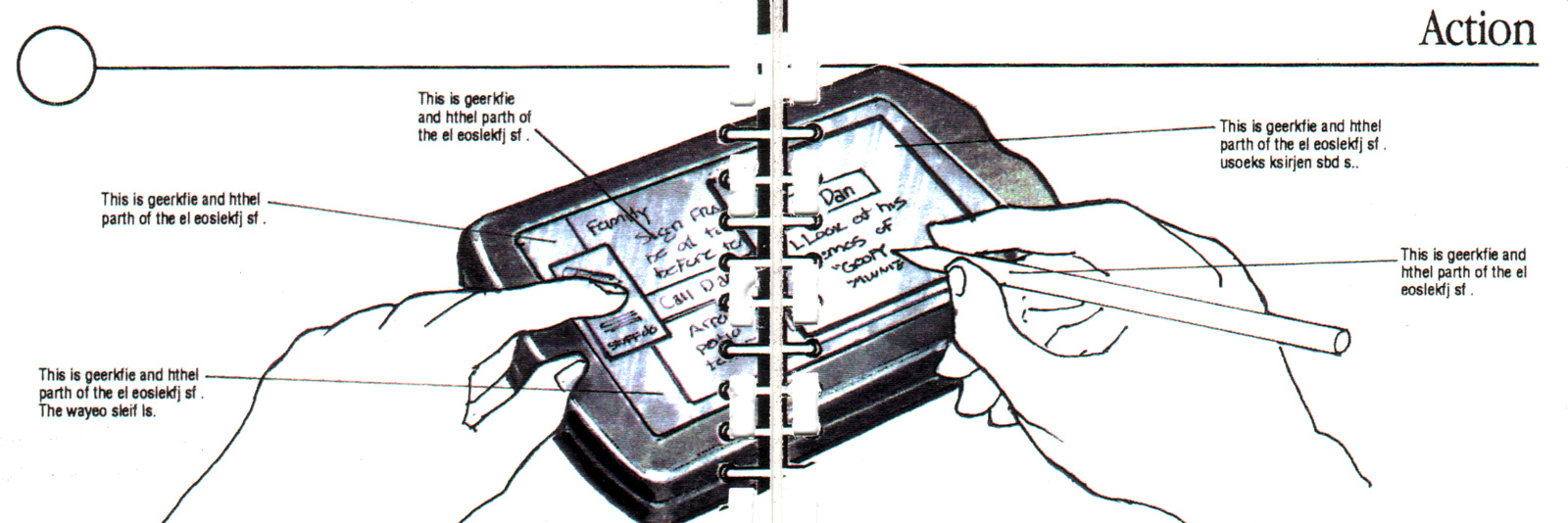



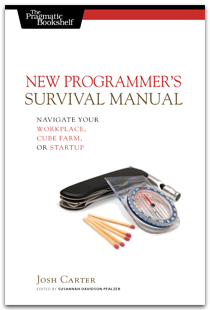
Share this post
Twitter
Google+
Facebook
Reddit
LinkedIn
StumbleUpon
Pinterest
Email